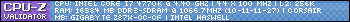Resolved Issues for the Windows Vista Operating System
This section provides information on resolved issues in this release of the ATI Catalyst™ Software Suite for Windows Vista. These include:
* Installing the display driver under the Windows Vista operating system no longer results in the display resolutions of 1680x1050, 1800x1440, 1920x1080 and 1920x1200 not being available when using an analog CRT display device. Further details can be found in topic number 737-27464
* IL2 Sturmovik->Forgotten Battles: Setting the in-game hardware options to custom and landscape detail to perfect no longer results in the water textures appearing corrupt when playing the game under the Windows Vista operating system. Further details can be found in topic number 737-26687
* Quake 4: Playing the game with CrossFire enabled no longer result in corruption being noticed after a short time of game play. Further details can be found in topic number 737-28172
* The Overdrive™ clocks no longer fails to revert back to the default settings and the Apply and Discard buttons no longer become enabled when changing the clock settings for both the primary and secondary display devices. Further details can be found in topic number 737-27619
* Playing a DVD using either WinDVD or PowerDVD no longer results in corruption being noticed if the players is rotated to any position other than landscape. Further details can be found in topic number 737-27463
* Connecting a secondary display device and enabling extended desktop mode no longer results in changes being made to the secondary display device being reflected on the primary display device. Further details can be found in topic number 737-27460
* Setting UMA to 512MB and enabling AERO no longer results in screen corruption being noticed when booting up Windows Vista on systems containing an ATI Radeon X1200/1250 series of product. Further details can be found in topic number 737-28173
* Enabling DXVA no longer results in a slow response time being noticed when playing a DVD on a system running Windows Vista and containing an ATI Radeon Xpress 1200/1250 series of product. Further details can be found in topic number 737-28175
* An error message is no longer reported when attempting to enable CrossFire on a system containing the Intel Gen2 chipset. Further details can be found in topic number 737-28177
* Playing an HD DVD and attempting to do a random seek or change to a different chapter of the movie no longer results in corruption being noticed. Further details can be found in topic number 737-28179
Resolved Issues for the Windows XP Operating System
This section provides information on resolved issues in this release of the ATI Catalyst™ Software Suite for Windows XP. These include:
* Armed Assault: A handle count leak is no longer noticed during game play in Task Manager. Further details can be found in topic number 737-27467
* The system no longer become unresponsive and require a reboot while randomly moving Video Player window from primary to extended desktop under certain hardware configurations where the second adapter is an ATI Radeon X1200/1250/1270 series of product. Further details can be found in topic number 737-27092.
* Connecting a secondary display device followed by enabling extended desktop mode no longer results in a VPU Recover occurring when playing a DVD on the secondary display device using WinDVD. Further details can be found in topic number 737-28184
* The PAL-M and NTSC-J are no longer missing from TV-format list found in the ATI Catalyst Control Center. Further details can be found in topic number 737-28185
Known Issues Under the Windows Vista Operating System
This section provides information on known issues associated with the ATI Catalyst™ Vista RTM driver for both the 32bit and 64bit versions of the Microsoft Windows Vista operating system. These include:
* Enabling CrossFire™ in the Radeon™ HD2900 XT will result in an error message and Crossfire will not actually be enabled. Further information and a hotfix for this issue can be found in topic number 737-28188.
* Playing a DVD under the Windows Vista operating system using the Windows Media Player may result in the DVD failing to play when switching between display devices using the hot-key function. Further details can be found in topic number 737-24472. This issue is resolved in Catalyst 7.7
* Resuming from an S3 state may result in a longer than expected time for the Windows Vista operating system to resume. Further details can be found in topic number 737-25798
* Hot-plugging a CRT to a system running Windows Vista and containing an ATI Radeon™ X1100/1150 series of product may result in extended desktop mode failing to be applied. Further details can be found in topic number 737-2580. This issue is resolved in Catalyst 7.8
* The desktop shortcut to the Catalyst Control Center may disappear after performing a Windows Anytime Upgrade on some hardware configurations running Vista. Further details can be found in topic number 737-27078. This issue is resolved in Catalyst 7.7
* Enabling CrossFire™ followed by disconnecting and then reconnecting the CRT display device may result in duplicate video options being seen within the Catalyst™ Control Center. Further details can be found in topic number 737-27457. This issue is resolved in Catalyst 7.8
* Catalyst™ Control Center->Overdrive™: The Overdrive™ setting are not retained for individual accounts. This issue may also be experienced under the Windows Vista operating system. Further details can be found in topic number 737-25805
* Enabling CrossFire™ followed by setting AA to 14x and AF to 16x may result in the AA showing a setting of 0x level when disabling CrossFire™ and unchecking the AA option in the 3D aspect. Further details can be found in topic number 737-27458. This issue is resolved in Catalyst 7.8
* Making changes to the Color aspect found in the Catalyst™ Control Center without applying the changes may result in the Reactivate ATI color controls button remaining active after the Catalyst™ Control Center is closed and then re-launched. Further details can be found in topic number 737-27459. This issue is resolved in Catalyst 7.8
* The Record function currently fails to work when using an ATI All-In-Wonder X1300 and time shifting is enabled. Further information can be found in topic number 737-22014
* A blank screen may be displayed after unchecking all the Component Video formats except when the 480i30 custom mode is applied. Further details can be found in topic number 737-27620
* Enabling CrossFire™ followed by setting the Overdrive™ clocks to their maximum settings may result in the Catalyst™ Control Center failing to accurately report the requested Overdrive™ values. Further details can be found in topic number 737-27621. This issue is resolved in Catalyst 7.8
* A green or black screen may be displayed when configuring MCE to ATSC mode. Further details can be found in topic number 737-27622
* Setting the Avivo Video De-interlacing setting to auto, motion adaptive or vector adaptive may result in certain DVDs, menu videos and some special features failing to benefit from the options. Further details can be found in topic number 737-27196
Known Issues Under the Windows XP Operating System
The following section provides a summary of open issues in the latest version of Catalyst™. These include:
* Enabling CrossFire™ may result in display corruption being noticed when playing a DVD or media clip using either WinDVD 7, Windows Media Player or PowerDVD 6. Further details can be found in topic number 737-22806
* Catalyst™ Control Center->OverDrive™: The OverDrive™ setting are not retained for individual accounts. This issue may also be experienced under the Windows Vista operating system. Further details can be found in topic number 737-25805
* Launching the release notes under the Japanese or Chinese version of Windows may result in the release notes displaying a blank page. This issue may also be experienced under the Windows Vista operating system. Further details can be found in topic number 737-26749. This issue is resolved in Catalyst 7.7
* Some pixilated corruption may be observed while running the game Prey while hovering over the health packs from a distance on some hardware configurations running Win XP. Further details can be found in topic number 737-27091
* The system may become unresponsive and require a reboot while randomly moving Video Player window from primary to extended desktop under certain hardware configurations where the second adapter is an ATI Radeon™ X1200/1250/1270 series of product. Further details can be found in topic number 737-27092
* Connecting two display devices to an ATI Radeon™ X1600 series product may result in the device manager failing to detect the secondary display device. Further information may be found in topic number 737-21266
* Corruption may be noticed when playing certain DVD titles when hardware acceleration is enabled on ATI Radeon™ HD 2900 XT product. Further details can be found in topic number 737-27624




 Cambio titolo
Cambio titolo


 Rispondi con Citazione
Rispondi con Citazione