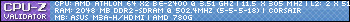Duron
Duron

ricopio qui parte del readme:
Performance Improvements
Catalyst™ 9.2 brings performance benefits in several cases where framerates are
CPU-limited. Some measured examples are:
• Crysis DX10 gains up to 20%
• Crysis Warhead DX10 gains up to 20%
• World in Conflict gains up to 5%
Resolved Issues for the Windows Vista Operating
System
This section provides information on resolved issues in this release of the ATI
Catalyst™ Software Suite for Windows Vista. These include:
• Catalyst Control Center now enables Anisotropic Filtering for DirectX 10
applications.
• Resolved Catalyst Control Center displaying the following warning message
“The Catalyst Control Center is not supported by the driver version.”
• Catalyst Control Center, Display Manager correctly shows connected monitor
maximum refresh rates
• Catalysts Control Center, component video pixel format settings are retained
on system restart
• Minor screen corruption no longer occurs at the top left of some Samsung
panels when connected to ATI Radeon HD 3200 Graphics
• In Call of Duty 4, some intermittent game corruption no longer occurs when
soften smoke edges is enabled
• Resinstalling the display driver using the INF method on a multi-display (ATI
Radeon HD 3870 X2, Radeon HD 3870) system does not cause the operating
system to fail
• Resolved minor flickering in the playback of a Blu-ray title that may be
noticed when moving to the extended desktop
• Catalyst Control Center, Crossfire Overdrive, changing the GPU Clock and
Memory Clock from the default settings no longer causes a failure in the Test
Custom Clocks test
• With Anti-Alias enabled Doom3 no longer intermittently fails to start on some
Crossfire systems
• Enemy Territory: Quake Wars corruption observed in the globe in the main
menu no longer occurs
• The display driver no longer fails to load on some systems with more than 8
GB of system RAM
• Catalyst Control Center, some HDMI monitor are not longer incorrectly
reported back as DVI
• Resolved video displaying in black and white when playing back high bitrate
AVCHD files
• Playing back some Blu-ray content with video acceleration disabled on
Cyberlink Power DVD_Cinema no longer results in no video rendering
• Fixed H.264 videos not rendering (black video) when Closed Captioning was
enabled
• Overlay Theater Mode now enables with a component video or composite
video in extended modes
• Playing some Blu-ray DVD titles on PowerDVD no longer shows the lower
portion of the player window intermittently appear shaky when playing Special
Features
• Some video shake is no longer observed when fast forwarding with certain
Blue-ray titles
• Resolved intermittent system instability with catalyst 8.12 and some ATI
Radeon HD 4800 CrossFire configurations
• Video tearing no longer noticed when playing back some DVD titles on
WinDVD with all hardware acceleration options enabled
• Creating any type of an OpenGL 3.0 context (normal or forward compatible)
and then requesting the version string no longer causes the driver to stop
responding
• The OS is no longer unstable while running auto-tune when Crossfire is
enabled
Resolved Issues for the Windows XP Operating System
This section provides information on resolved issues in this release of the ATI
Catalyst™ Software Suite for Windows XP. These include:
• System instabilities no longer happens after mode switching in extended
mode while playing some copy protected DVDs
• Catalyst Control Center, CrossFire option can no longer be toggled on/off during
playback of video on a CrossFire enabled system
• Creating any type of an OpenGL 3.0 context (normal or forward compatible)
and then requesting the version string no longer causes the driver to stop
responding
• With Overlay Theater Mode and stretched desktop enabled, dragging media
player to extended desktop no longer shows corruption or causes system
instability
• High CPU usage and choppy playback issues have been resolved during
Blu-ray playback on WinDVD 9
• Catalysts Control Center, component video pixel format settings are now
retained on system restart




 Cambio titolo
Cambio titolo


 Rispondi con Citazione
Rispondi con Citazione